4to2 Hair conversion tutorial: Part 2 preparing the s2 mesh
5:20 AM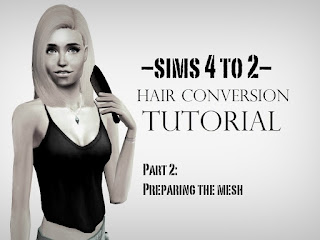

For the next step decide what will you convert and download it. Always keep in mind the original creator's TOU, cause no one likes the extra drama 👎 For this tutorial i chose Wondercarlota's
Calypso. Keep it in your "Current project" folder.
-Open Bodyshop
-Go to Create parts/ start new project/ Create genetics. Then go to the trapping's hair, hit export and then hit import, without any changes.
-Open Simpe
-It will look like this. There are groups of 4 lines for each age. Now we will fix the integrity. In this way we give a new identity to our mesh.
-Hit Tools>object tools>fix integrity
A new window pops up. Now give a nice name, hit update and then hit OK. You will see all of the lines changing. Once they all change, hit file/save, cause why not! And hit file>new.
The second part is completed. Now your s2 mesh has a new identity and waits to be changed with the converted sims4 mesh. You don't need Simpe for now so you can close it, or minimize it.
See you in part 3!





















0 comments